[vc_row][vc_column][vc_tta_accordion][vc_tta_section title=”Grundlagen” tab_id=”1487003096343-afe77c18-f966″][vc_column_text]Excel 2010 ist ein Programm von Microsoft, mit dem Sie Berechnungen durchführen, Listen anlegen oder Tabellen erstellen können. Bevor Sie damit beginnen, sollten Sie aber einige grundsätzliche Dinge über Microsoft Excel wissen.[/vc_column_text][/vc_tta_section][vc_tta_section title=”01 Excel öffnen und schliessen” tab_id=”1487002894877-164a9f74-3030″][vc_video link=”https://youtu.be/QWoRrM2ieV4″][/vc_tta_section][vc_tta_section title=”02 Benutzeroberfläche” tab_id=”1487002894965-942b8630-74e1″][vc_video link=”https://youtu.be/h269tK6WEHI”][/vc_tta_section][vc_tta_section title=”03 Dokumente erstellen und speichern” tab_id=”1487002949536-be5dc0b4-1b8c”][vc_video link=”https://youtu.be/uQY0neT5G7I”][/vc_tta_section][vc_tta_section title=”04 Dokumente drucken und kontrollieren” tab_id=”1487002969368-5611fcd0-e26e”][vc_video link=”https://youtu.be/NuDV9SRH5g8″][/vc_tta_section][vc_tta_section title=”05 Zwischen Dokumenten wechseln” tab_id=”1487002987634-be92e8bb-7e51″][vc_video link=”https://youtu.be/E9xH6tD3ARA”][/vc_tta_section][vc_tta_section title=”06 Verschiedene Ansichten und Zoom” tab_id=”1487003005100-57170958-0e67″][vc_video link=”https://youtu.be/B2Gjz6UZeJI”][/vc_tta_section][vc_tta_section title=”07 Optionen und Grundeinstellungen” tab_id=”1487003029537-f64a625e-ebe1″][vc_video link=”https://youtu.be/4d-1zyDN0qE”][/vc_tta_section][vc_tta_section title=”08 Hilfe” tab_id=”1487003052505-48ad689a-43b0″][vc_video link=”https://youtu.be/DIUQl9vdMgQ”][/vc_tta_section][vc_tta_section title=”09 Das Wiederherstellungsfenster” tab_id=”1487003066358-d8ea93f7-a33d”][vc_video link=”https://youtu.be/wIlzwMxymGE”][/vc_tta_section][/vc_tta_accordion][/vc_column][/vc_row][vc_row][vc_column][vc_tta_accordion][vc_tta_section title=”Arbeiten mit Excel” tab_id=”1487665003827-fb9429d3-b660″][vc_column_text]Egal, wofür Sie Excel verwenden – viele Arbeitsabläufe wiederholen sich. Dieses Kapitel demonstriert wichtige Funktionen, die immer gleich bleiben.[/vc_column_text][/vc_tta_section][vc_tta_section title=”10 Text und Zahlen” tab_id=”1487665003942-652ca315-04fe”][vc_video link=”https://youtu.be/wtCb8KJmL34″][/vc_tta_section][vc_tta_section title=”11 Löschen und Rückgängig Wiederherstellen” tab_id=”1487665107574-b56b30e4-17c6″][vc_video link=”https://youtu.be/C0ErRa0KtIE”][/vc_tta_section][vc_tta_section title=”12 Durch eine Tabelle navigieren” tab_id=”1487665132563-5335efea-1d4e”][vc_video link=”https://youtu.be/-AoL1b-Z5BA”][/vc_tta_section][vc_tta_section title=”13 Tabellenblätter” tab_id=”1487665155111-9bc5ec9d-92c9″][vc_video link=”https://youtu.be/d2ndjcXpBMQ”][/vc_tta_section][vc_tta_section title=”14 Markieren” tab_id=”1487665170795-04b6053c-657e”][vc_video link=”https://youtu.be/ksf_gpLrAZs”][/vc_tta_section][vc_tta_section title=”15 Ausschneiden und Kopieren – Drag&Drop” tab_id=”1487665191084-041bff45-2b6c”][vc_video link=”https://youtu.be/WebRpfqUiV8″][/vc_tta_section][vc_tta_section title=”16 Ausfüllen – Technik des Ziehens” tab_id=”1488876101906-3e7a1c74-6bb5″][vc_video link=”https://youtu.be/eZ4Qt_mMg1c”][/vc_tta_section][vc_tta_section title=”17 Suchen & Ersetzen” tab_id=”1488876157520-8e290e36-23d6″][vc_video link=”https://youtu.be/T47pwd0IUo4″][/vc_tta_section][/vc_tta_accordion][/vc_column][/vc_row][vc_row][vc_column][vc_tta_accordion][vc_tta_section title=”Excel-Dokumente formatieren” tab_id=”1488876191030-7a264ecd-7af8″][vc_column_text]Excel bietet zahlreiche Möglichkeiten, mit denen Sie Ihre Inhalte ansprechend gestalten können. In diesem Kapitel lernen Sie, wie Sie Texte und Zahlen formatieren, ausrichten und mit Rahmen und Mustern versehen können.[/vc_column_text][/vc_tta_section][vc_tta_section title=”18 Zellen formatieren – Schrift” tab_id=”1488876191160-a66c4054-e6e4″][vc_video link=”https://youtu.be/10HQ8mpBrPc”][/vc_tta_section][vc_tta_section title=”19 Zellen formatieren – Ausrichtung” tab_id=”1488876432216-a90391ce-1f9d”][vc_video link=”https://youtu.be/hKAPVZfpfSU”][/vc_tta_section][/vc_tta_accordion][vc_tta_accordion][vc_tta_section title=”01 Excel Grundlagen” tab_id=”1486403750732-10d66699-1645″][vc_column_text]Studiere das angehängte Excel-Dokument und probiere aus! Erstelle das gleiche Dokument selber.
01 Grundlagen Lösung[/vc_column_text][/vc_tta_section][vc_tta_section title=”02 Bezirke” tab_id=”1486403750848-85c90da0-7afa”][vc_column_text]Erstelle folgende Tabelle im Excel: (Verwende für das Zusammenrechnen die Summenformel)
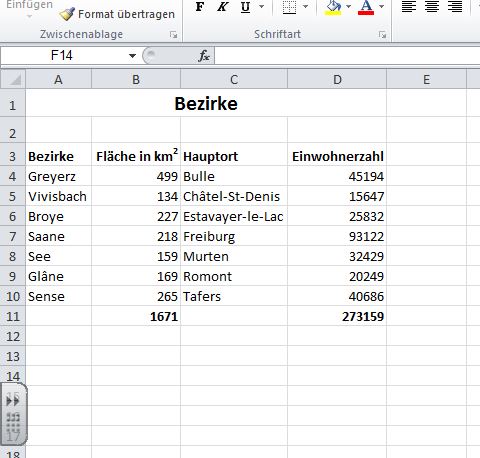 [/vc_column_text][/vc_tta_section][vc_tta_section title=”03 Lagerstatistik” tab_id=”1486461014832-96461a55-66f9″][vc_column_text]Löse die Aufgabe Lagerstatistik und nehme die Lösung zur Hilfe.
[/vc_column_text][/vc_tta_section][vc_tta_section title=”03 Lagerstatistik” tab_id=”1486461014832-96461a55-66f9″][vc_column_text]Löse die Aufgabe Lagerstatistik und nehme die Lösung zur Hilfe.
Leitfragen:
Wie kann ich Zahlen mit einer Währung versehen?
Wie erstelle ich eine einfache Multiplikation?
Lagerstatistik Lösung[/vc_column_text][/vc_tta_section][/vc_tta_accordion][/vc_column][/vc_row]